Flash And Unlock Blackberry Guide
Flashing Unlocking Instructions for Blackberry Indonesian beginner in installing and running the standard software for the Blackberry mobile phone repairs.
The aims to be useful for that still lay in recognizing software software for Blackberry proficiency level.
Software that is required for the Blackberry include:
1. Desktop Manager for Flashing / Update Blackberry
2. MFI Multiloader for Unlocking
3. Firmware-firmware required to be installed and removed vendor.xml file its
4. JML Loader to wipe BB and BB Factory Settings
5. dotnetfx NET framework from Microsoft for Windows systems, so that sw can run smoothly.
6. Radio Lab Tool. To Check the RF and Change IMEI / PIN BB
7. BB MCP (Master Control Program) for Applications (*. COD) Indonesian Blackberry
Blackberry Software Software Installation steps are:
I. Install Desktop Manager
Install Desktop Program Manager and Media Manager, a Custom install. Do not be automatic


"BlackBerry Automatic Update" not selected. And follow the instructions to complete.




Finish.
II. Firmware install one by one according to type and version Mobile.
Firmware will be installed in C: \ Program Files \ Common Files \ Research In Motion \ Shared \ Loader Files

And the Blackberry USB Driver saved in C: \ Program Files \ Common Files \ Research In Motion \ USB Drivers
The aims to be useful for that still lay in recognizing software software for Blackberry proficiency level.
Software that is required for the Blackberry include:
1. Desktop Manager for Flashing / Update Blackberry
2. MFI Multiloader for Unlocking
3. Firmware-firmware required to be installed and removed vendor.xml file its
4. JML Loader to wipe BB and BB Factory Settings
5. dotnetfx NET framework from Microsoft for Windows systems, so that sw can run smoothly.
6. Radio Lab Tool. To Check the RF and Change IMEI / PIN BB
7. BB MCP (Master Control Program) for Applications (*. COD) Indonesian Blackberry
Blackberry Software Software Installation steps are:
I. Install Desktop Manager
Install Desktop Program Manager and Media Manager, a Custom install. Do not be automatic



"BlackBerry Automatic Update" not selected. And follow the instructions to complete.




Finish.
II. Firmware install one by one according to type and version Mobile.
Firmware will be installed in C: \ Program Files \ Common Files \ Research In Motion \ Shared \ Loader Files


And the Blackberry USB Driver saved in C: \ Program Files \ Common Files \ Research In Motion \ USB Drivers
After you have finished installing the necessary firmware, do not forget to delete the vendor.xml file located in
C: \ Program Files \ Common Files \ Research In Motion \ AppLoader \ vendor.xml

III. Install MFI Multiloader to Unlock Blackberry
Install the program Multiloader MFI of 5.7 Mbyte file.
Copy Paste are available MML folder to C: \
MFI program can then be run from the Desktop. Do not plug the phone in the USB cable first.

Put a Check Full Erase, then plug the cable into the phone


Unlocking process so that will run until the onscreen HP will appear number 1.
it is a sign of its already successful at Unlock mobile phone, and in a state of Cal Mode. then unplug the cable, close the MFI. and the HP type START to out of the Cal Mode.
then Mobile should be in flash with Desktop Manager to restore back the firmware that has been erased. Flashed with Desktop Manager first way or any way way better. So the phone back to normal and has a state terunlock.
IV. Install JL_Cmder v1.9.1
This software to Erase Memory on a Blackberry Hang and can not go to Menu. Ways with type 4. wipe
as well as to reset the factory settings type 5. Reset to Factory.
you must remember, in running this program diconnect Blackberry without a battery with wires.

V. Radio Lab Tool for Change Pin and IMEI
Radio Lab Tool Functions were to change the IMEI and PIN Blackberry already Blacklist / Suspend by the Operator.
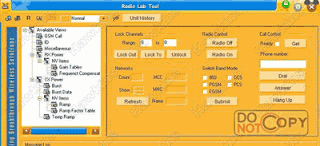
By way Then Click Connect à CAL ID
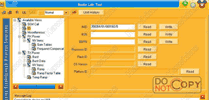
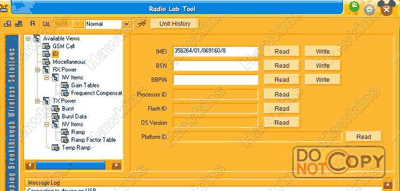
IMEI and PIN can be Read, plainly content of the new IMEI and PIN, then click Write.
When finished next to do flashing as usual.
VI. Software support Software
In order DotnetFX Install all programs can be run perfectly.
Install DotnetFX Among others there are 3 version is 2.0 3.0 and 3.5
Microsoft NET Framework is required by Windows in running the Blackberry software proficiency level.
Now we continue with Flashing Blackberry using Desktop manager:
Step Flashing with Blackberry Desktop Manager Software
There are two ways to update firmware with the Blackberry Desktop Manager Software (Flashing)
The first (Standard) By calling the Desktop Manager that is installed on the Desktop.
The second (from DOS) By Calling Desktop Manager from DOS Mode.
Now let me first discuss the first.
Blackberry connect to a computer with a USB cable. New Hardware found when they appear. Find a driver in C: \ Program Files \ Common Files \ Research In Motion \ USB Drivers.
Then Run the Desktop Manager from the Desktop on the computerr
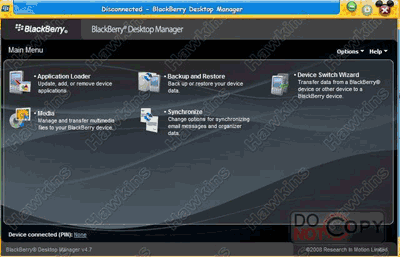
Click Application Loader and it will appear like this

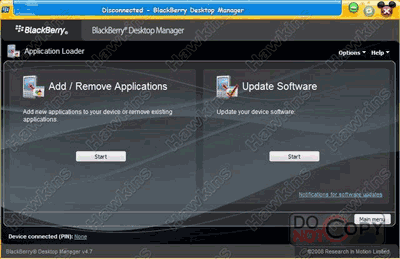
Select Update Software and then right-click Start, and will emerge from the Blackberry PIN USB is already connect. Click OK.
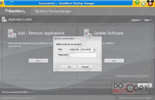
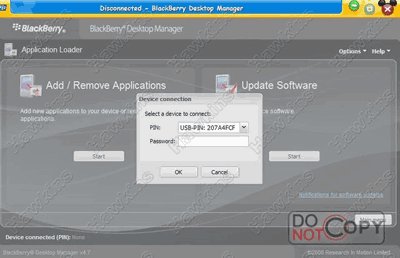
Then the program will be to check the firmware stored in hp, also the firmware which is owned on a computer that is stored in C: \ Program Files \ Common Files \ Research In Motion \ Shared \ Loader Files. REMEMBER Do not forget to delete the file vendor.xml previously contained in C: \ Program Files \ Common Files \ Research In Motion \ AppLoader

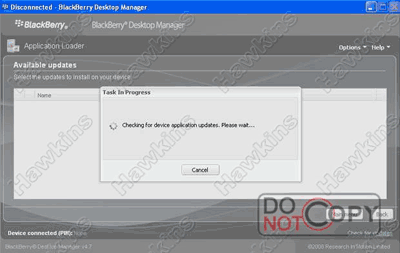
after doing the checking and if the phone's firmware is higher than the one in the PC, it will appear as follows, so the phone can not be updated, and if you like flashing must do two ways:

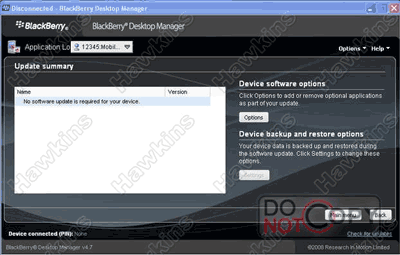
and if the firmware version of the old HP, and the computer is a new version, it will appear as follows, click the Next button
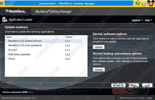
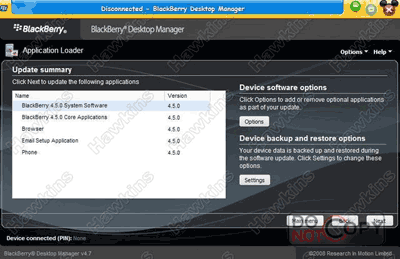
then a prompt appears as shown below, click Finish, then CellPhone ready in flashing. At the start of the Erase, Flash and filling applications in need.

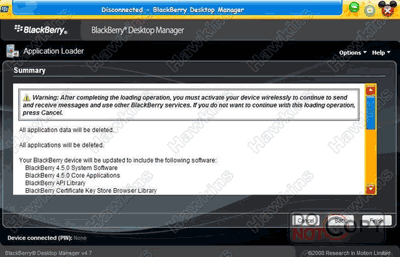
What if completed then be unplugged from the phone cable.
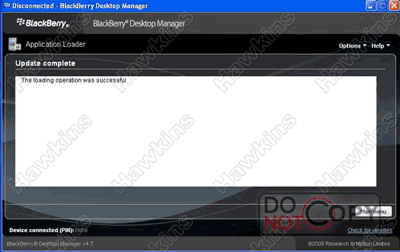
way into two, with a standard way always appear No Software Update Required as follows, then the need flashing with a second way of DOS Mode. Usb Cable Plug your PC to the phone without the battery, so that the resulting image on the screen cell phone battery was dropped.
step step like this:
Copy Paste the following command:
CD \
CD PROGRA ~ 1
CD COMMON ~ 1
CD resear ~ 1
CD APPLOA ~ 1
LOADER / NOJVM
click Start à Run à Typing CMD à OK à In the DOS window then right click and Paste and then Enter
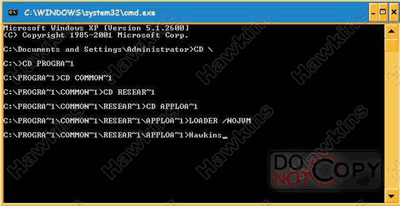
and it will automatically appear Application Loader Wizard as follows,

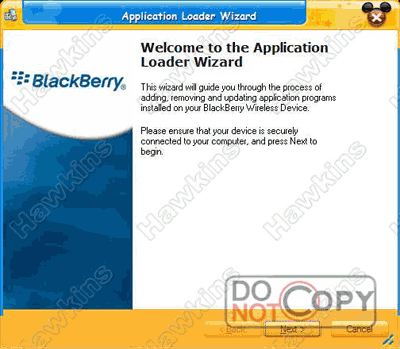
Click Next, came the USB connection from the phone attached PIN

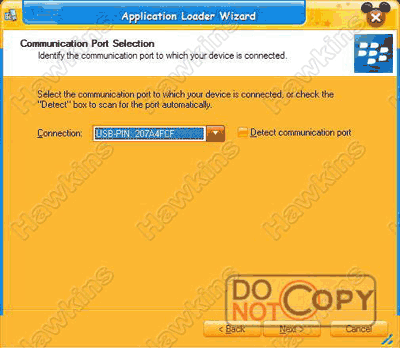
then came the list of Applications that if we want to be added to the phone, then click Next.

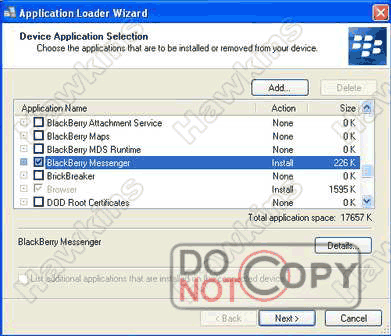
press the Next button again, appears Updating Your Device


and when arrived at: Wait for device initialization, plug the battery into the phone, the program will detect and initiate HP
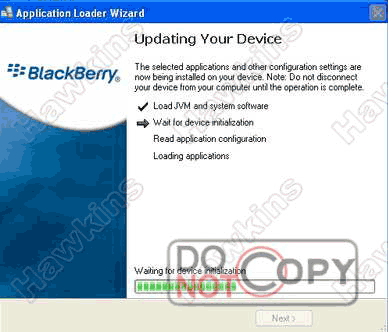
then the process will run until completion, Modules important modules will be uploaded. complete phone flashed.

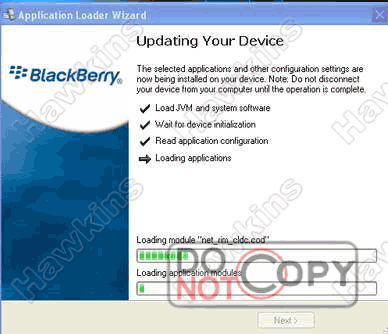


C: \ Program Files \ Common Files \ Research In Motion \ AppLoader \ vendor.xml


III. Install MFI Multiloader to Unlock Blackberry
Install the program Multiloader MFI of 5.7 Mbyte file.
Copy Paste are available MML folder to C: \
MFI program can then be run from the Desktop. Do not plug the phone in the USB cable first.


Put a Check Full Erase, then plug the cable into the phone


Unlocking process so that will run until the onscreen HP will appear number 1.
it is a sign of its already successful at Unlock mobile phone, and in a state of Cal Mode. then unplug the cable, close the MFI. and the HP type START to out of the Cal Mode.
then Mobile should be in flash with Desktop Manager to restore back the firmware that has been erased. Flashed with Desktop Manager first way or any way way better. So the phone back to normal and has a state terunlock.
IV. Install JL_Cmder v1.9.1
This software to Erase Memory on a Blackberry Hang and can not go to Menu. Ways with type 4. wipe
as well as to reset the factory settings type 5. Reset to Factory.
you must remember, in running this program diconnect Blackberry without a battery with wires.


V. Radio Lab Tool for Change Pin and IMEI
Radio Lab Tool Functions were to change the IMEI and PIN Blackberry already Blacklist / Suspend by the Operator.

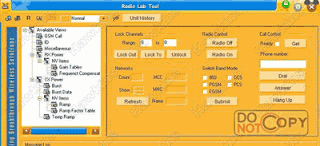
By way Then Click Connect à CAL ID
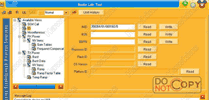
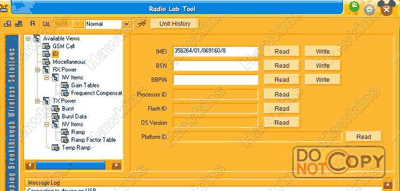
IMEI and PIN can be Read, plainly content of the new IMEI and PIN, then click Write.
When finished next to do flashing as usual.
VI. Software support Software
In order DotnetFX Install all programs can be run perfectly.
Install DotnetFX Among others there are 3 version is 2.0 3.0 and 3.5
Microsoft NET Framework is required by Windows in running the Blackberry software proficiency level.
Now we continue with Flashing Blackberry using Desktop manager:
Step Flashing with Blackberry Desktop Manager Software
There are two ways to update firmware with the Blackberry Desktop Manager Software (Flashing)
The first (Standard) By calling the Desktop Manager that is installed on the Desktop.
The second (from DOS) By Calling Desktop Manager from DOS Mode.
Now let me first discuss the first.
Blackberry connect to a computer with a USB cable. New Hardware found when they appear. Find a driver in C: \ Program Files \ Common Files \ Research In Motion \ USB Drivers.
Then Run the Desktop Manager from the Desktop on the computerr

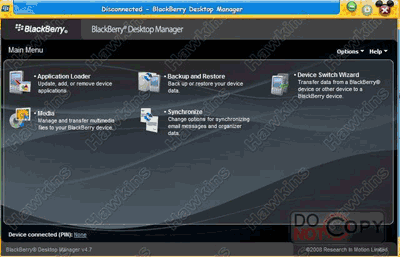
Click Application Loader and it will appear like this

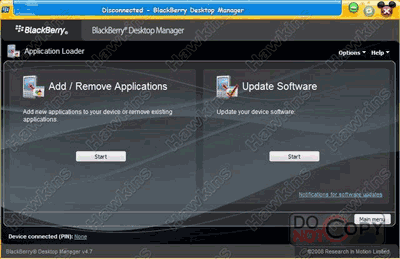
Select Update Software and then right-click Start, and will emerge from the Blackberry PIN USB is already connect. Click OK.
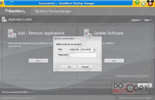
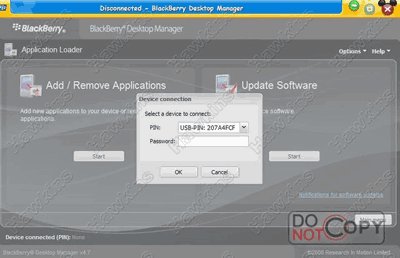
Then the program will be to check the firmware stored in hp, also the firmware which is owned on a computer that is stored in C: \ Program Files \ Common Files \ Research In Motion \ Shared \ Loader Files. REMEMBER Do not forget to delete the file vendor.xml previously contained in C: \ Program Files \ Common Files \ Research In Motion \ AppLoader

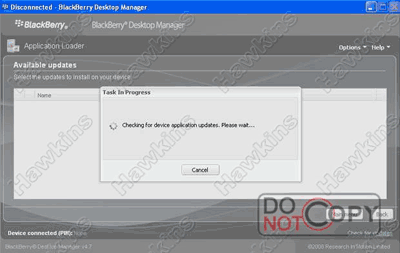
after doing the checking and if the phone's firmware is higher than the one in the PC, it will appear as follows, so the phone can not be updated, and if you like flashing must do two ways:

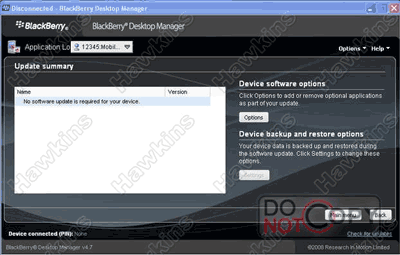
and if the firmware version of the old HP, and the computer is a new version, it will appear as follows, click the Next button
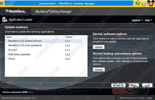
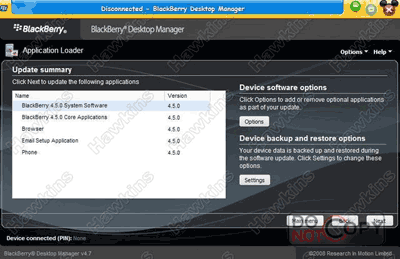
then a prompt appears as shown below, click Finish, then CellPhone ready in flashing. At the start of the Erase, Flash and filling applications in need.

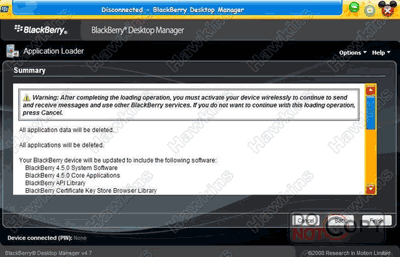
What if completed then be unplugged from the phone cable.

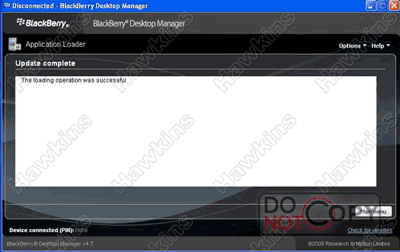
way into two, with a standard way always appear No Software Update Required as follows, then the need flashing with a second way of DOS Mode. Usb Cable Plug your PC to the phone without the battery, so that the resulting image on the screen cell phone battery was dropped.
step step like this:
Copy Paste the following command:
CD \
CD PROGRA ~ 1
CD COMMON ~ 1
CD resear ~ 1
CD APPLOA ~ 1
LOADER / NOJVM
click Start à Run à Typing CMD à OK à In the DOS window then right click and Paste and then Enter

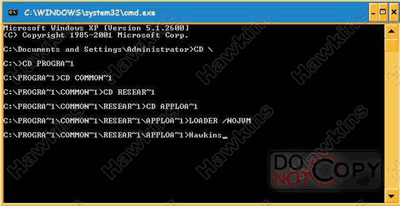
and it will automatically appear Application Loader Wizard as follows,

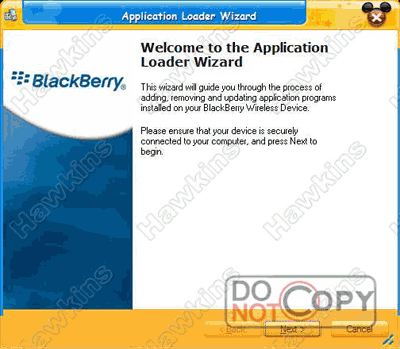
Click Next, came the USB connection from the phone attached PIN

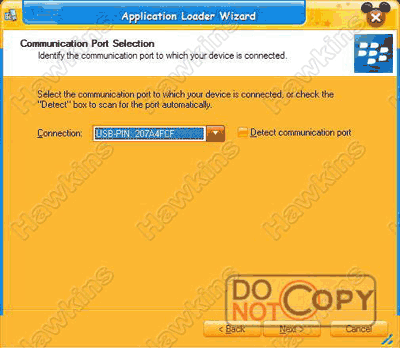
then came the list of Applications that if we want to be added to the phone, then click Next.

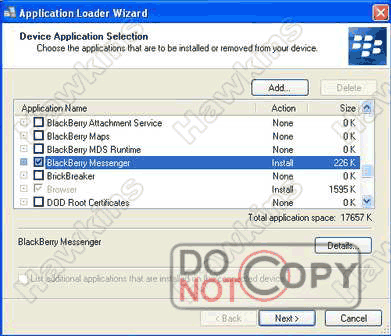
press the Next button again, appears Updating Your Device


and when arrived at: Wait for device initialization, plug the battery into the phone, the program will detect and initiate HP

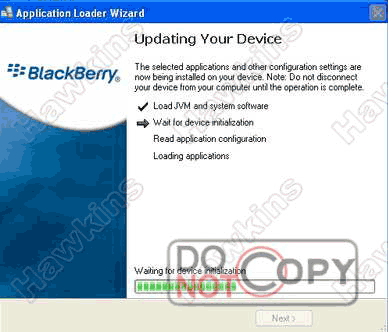
then the process will run until completion, Modules important modules will be uploaded. complete phone flashed.

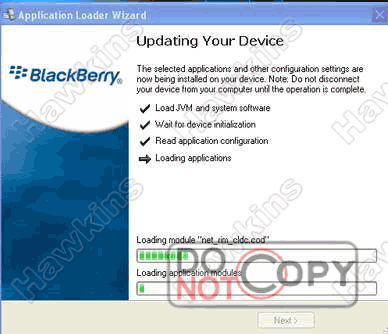


thanks to Mr. Hawkins
CHERRR.......
Related Articles :





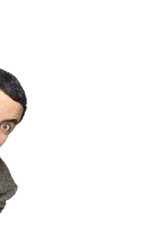
No comments:
Post a Comment