Unlocking an Orange SPV C500 for free
Here's what I needed to do:Requirements
- An SPV C500 (this method apparently works for the C550 and C600 too)
- A USB Cable
- ActiveSync installed and working
- An Orange SIM (doesn't have to be active, though)
How to unlock C500
- Connect the phone to your computer, and verify ActiveSync connects ok.
- Download regeditSTG.zip and copy to the phone using ActiveSync. Make sure you use the zip file - the .exe alone will not properly work, and the phone can handle zip files natively.
- Using the File Manager (Start, more, more, accessories, file manager on my phone) navigate to the directory you saved the file to, open the .zip file, and run the regedit.exe file inside.
- To "application unlock" the phone, change the following registry values:
In: HKLM/Security/Policies/Policies
Change 00001001 from current value to 1
Change 00001005 from current value to 40 - Turn the phone off and back on.
- Download spv-services.zip to your PC, and unzip.
- Copy the cert.cab file over to your phone, find it using File Manager, and let it run the cert.cab file. This will install an app signing certificate that the next step relies on.
- Run the SPVServices.exe file on your PC - it will communicate with your phone via activesync. Please note that this file connects to a remote server to do the unlocking calculations, so requires an internet connection. I also found that it doesn't work properly if you have IE7 (beta 2 in my case) installed. Rolling back to IE6 made the application work properly. Hopefully this will be resolved in a future release.
- Finally, test the phone with your non-orange SIM card.
Related Articles :






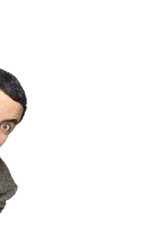
No comments:
Post a Comment