Hopefully not Hassle
A. How to Repair Contact Service / Contact Provider
Contact Service for Software on BB5 phones can be categorized into 3 types / cases. To distinguish it enough to do a check PHONE INFO and see how the description of his Zone Imei and SL (Sim Lock):
Damaged 1.Imei, where imei has been changed to 12,345,610,654,321 (Imei Beautiful)
Solution: Buy RPL (ASK to RPL Service)
2.Imei Normal, but the SL Zone Damage, and we do not have backups of the original AM 308, then the solution was divided into 2
Phone Info-Results showed SP Data like this:
CONFIG KEY: FFFFFFFFFFFFFFFF
PROVIDER KEY: FFFFFFFFFFFFFFFF
Provider: Unknown provider
Solution: If your phone is supported for unlock process, we are biased try to do Repair SP Data and Unlock with BB5 Unlocker Software, but if it fails it .... Buy RPL
Phone Info-Results showed SP Data like this:
CONFIG KEY: 0000000000000000
PROVIDER KEY: 0000000000000000
Provider: Unknown provider
Solution: Buy RPL, there has been no repair SP data and free unlock for this case (keliatannya now there are free solutions, just have not ever tried)
In conclusion:
* Make sure we always do red and swollen and PM308 RPL before flashing
* If we have a backup RPL but do not have PM 308 backup then: we are biased to Repair / Restore IMEI, but we are not biased to Repair SP Data (at least ya tried first to use BB5 Unlocker if memamg its series of phone support)
* If we have a backup PM 308 and RPL have no backup, then we are biased to Repair SP Data but not biased to Repair Imei, .... The only way yes Buy RPL
OK Zone SL 3.Imei and all but the phone still Contact Service
The solution:
* Do check the SELF TEST ST Security Test
* If the test is OK ST Security / Passed, then ---- Perform File System Formats, then followed with Factory Settings, .... If still tetep stubborn, try to check its hardware
* If the results of its ST Security Test Failed then write pm ---- Do it online / SX4, (PM Field 1 and 309 or Full PM without an area 308, trus Factory settings,
* If tetep stubborn, try to downgrade first, write RPL, trus SX4, the new upgraded again
* If still not successful, try to erase flash BB5 Erase (explanation of the steps followed), Flash back, Write RPL, SX4, trus factory settings
B. How to Repair to the case itself off Restart or Hp (Condition Imei and SL Zone OK all)
The solutions, I was sort of the most simple way to a rather complicated for severe cases:
* The easiest way trying to do File System Format + Factory Settings. (Not OK?)
* Try to Perform Write Full PM Online / SX4 (Without 308 Field), continue turn check phone without MMC, check again, (not OK?)
* Try to Make Full Flash + SX4 + Factory Settings, .... Check again (not OK?)
* Try Downgrade, Full Flash, SX4 + Factory Settings, .... Check again (not OK?)
* Last Kick Erase Flash (RAP) and full flash, how:
* Red and swollen PM 308 and RPL
* If the phone is BB5 + generation, have a full backup PM (0 to 400)
* Select MCU file it: uni.rapido.bin (for JAF) or uni.rap.bin (for MT Box)
* Click on Flash
* If you have, the condition of our cell phones become Matot, Imei: 12345610654321, SP Area Damaged and CMT Flash Data to: FFFFFFFFFFFFFFFFFFFFFFFFFFF
* Now do a full-flash, ... tips from MR Stanner, choose the firmware is mediocre, not too old-fashioned, but also not the latest
* If the flashing process is complete, the phone is alive again with the condition: IMEI: 12345610654321 and Courpted SP Area: PROVIDER KEY: 0000000000000000, Provider: Unknown Provider
* Restore Original Backup PM308 (Write PM), if successful his theory of SL Zone is normal again, but the imei is still corrupt.
* If the PM fails to write his or her work but but its tetep corup Zone SL, try the flash again with the same firmware version as we do Backup),
* Or if we have a backup Full PM (000-400), did not have to flash again, simply write PM without SX4 Full
* Try to turn on the phone
* Likelihood HP will be contact retailers or imei normal life but still corrupt
* Perform write RPL (RPL Backup Restote)
* Mobilephone will be normal again (or if still in contact reatailer, do SX4)
* Well, if we have failed when performing write RPL, imei is still corrupt, and usually only come out nokia logo, then die, then the
* Write Balnk RPL performance
* Flash back with the highest version
* Do the Write RPL Backup (Original RPL)
* The last to do SX4 (if imei + SL Zone is OK, but the phone became contact service)
* Finish
CHEEERR.......!!!!
Related Articles :





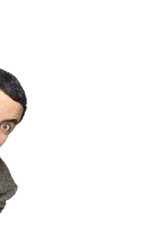
No comments:
Post a Comment